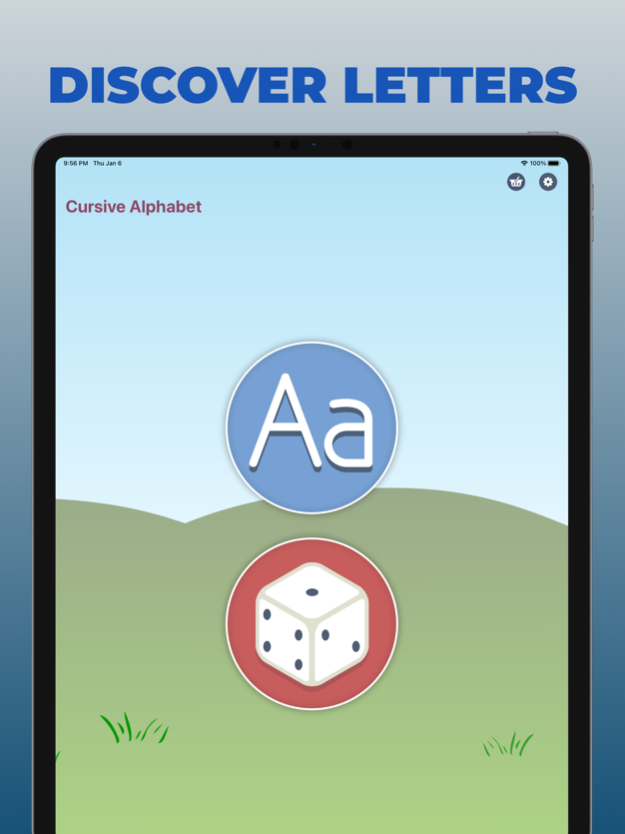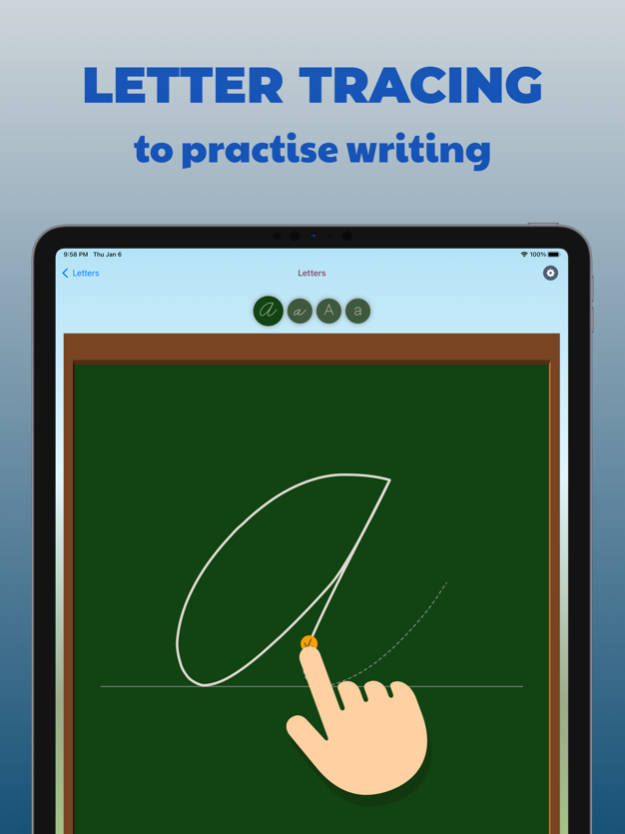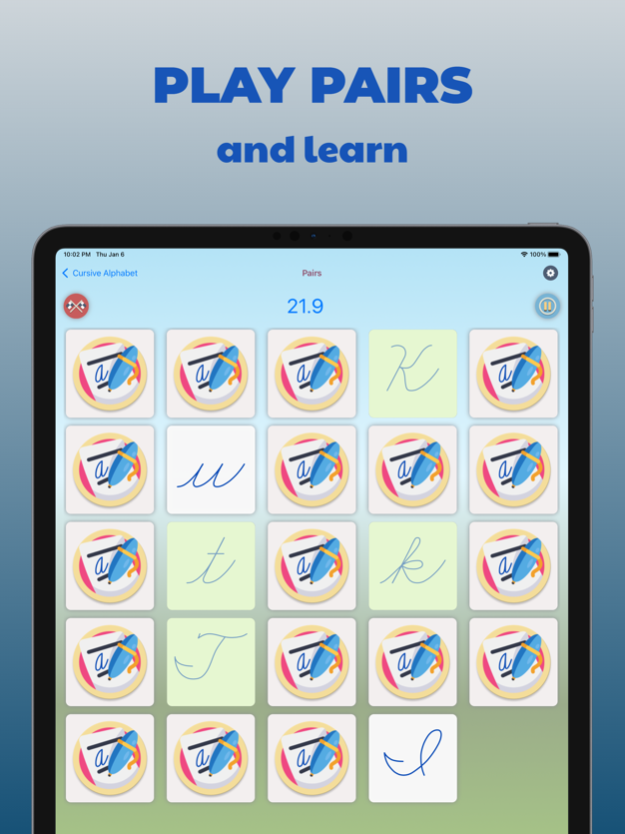Handwriting Tracing Practice 1.9.6
Free Version
Publisher Description
The alphabet of cursive letters for children. Discovering both cursive and block letters in various fonts. Letter tracing and animation help children to learn writing.
Let children to learn, discover and play with the cursive and block letters independently. There is the possibility to switch between the different forms of the selected letter (uppercase, lowercase), both in its cursive and block form. It is possible to play the animation of the letter writing, so that children can watch and learn the movements. There is also the possibility of the letter tracing. By moving the virtual pen along the lines of the letter, children can practise the correct writing technique.
The controls in the app are fully adapted for children who are still learning to write, so children can enter individual letters or even entire texts quite simply - by voice. It is also possible to have these letters and texts played back - converting the text into speech.
You can also play the well-known memory game - Pairs. In the game you can search either letters of the cursive alphabet or letters of the block alphabet.
There is possibility to switch among various cursive and block fonts in the Global Settings. Following fonts are available in the app.
Cursive fonts:
- D'Nealian
- Handwriting Without Tears
- Zaner Bloser
- UK Cursive
- SK/CZ Cursive
Block fonts:
- Manuscript
- SK/CZ Print alphabet
The application consists of three main parts:
1. Letters.
Browse the cursive letters as well as block letters of the alphabet and search for them by voice. Viewing all forms of the letter - uppercase cursive, lowercase cursive, uppercase block, lowercase block - at a glance. Tracing the selected letter by moving the virtual pen along its lines. Playing the animation of writing of the selected letter as well as its sound.
2. Pairs.
The well-known game of finding pairs of identical cards on time. In the settings, it is possible to choose whether the same pair consists of lowercase letter with uppercase letter or other combinations. It is also possible to choose the difficulty - the number of cards and whether the letters on the cards will be in block font or cursive font.
3. Texts (note: available only for the cursive font "Cursive Alphabet (CZ, SK)").
Option to enter any text, either by voice or keyboard, which is automatically displayed in the font of the cursive alphabet. Option to listen to the entered text. The entered text can also be exported in the font of the cursive alphabet to a PDF file. The generated PDF file can be saved, printed or sent as a letter to grandma.
Dec 27, 2023
Version 1.9.6
Minor bugfixes and UI improvements.
About Handwriting Tracing Practice
Handwriting Tracing Practice is a free app for iOS published in the Kids list of apps, part of Education.
The company that develops Handwriting Tracing Practice is Vladimir Zavada. The latest version released by its developer is 1.9.6.
To install Handwriting Tracing Practice on your iOS device, just click the green Continue To App button above to start the installation process. The app is listed on our website since 2023-12-27 and was downloaded 2 times. We have already checked if the download link is safe, however for your own protection we recommend that you scan the downloaded app with your antivirus. Your antivirus may detect the Handwriting Tracing Practice as malware if the download link is broken.
How to install Handwriting Tracing Practice on your iOS device:
- Click on the Continue To App button on our website. This will redirect you to the App Store.
- Once the Handwriting Tracing Practice is shown in the iTunes listing of your iOS device, you can start its download and installation. Tap on the GET button to the right of the app to start downloading it.
- If you are not logged-in the iOS appstore app, you'll be prompted for your your Apple ID and/or password.
- After Handwriting Tracing Practice is downloaded, you'll see an INSTALL button to the right. Tap on it to start the actual installation of the iOS app.
- Once installation is finished you can tap on the OPEN button to start it. Its icon will also be added to your device home screen.